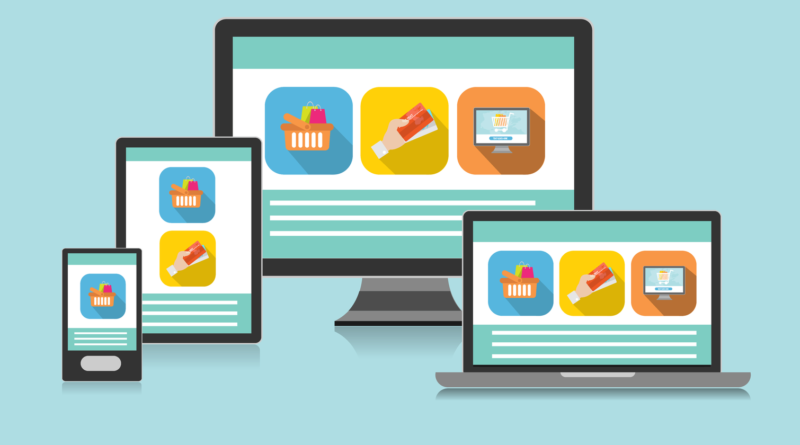Best Design Practices for Responsive Web Development
Designing for Diverse Screen Sizes: Key Considerations
- Fluid Grids: Use percentage-based grids instead of fixed-pixel layouts to ensure seamless adaptability across devices. Smashing Magazine found that fluid grids can increase user engagement by as much as 30%.
- Adaptive Typography: Practice responsive typography using relative units like ’em’ or ‘rem’ to maintain readability and aesthetic feel across different screens.
- Breakpoint Strategy: The breakpoint should be determined based on device usage analytics and not on standard service conventions. For example, knowing that 48% of Internet users access the web from their smartphones will help inform your planning for breakpoints.
- Touch-Friendly Design: Improve the user’s interaction with touch devices by making buttons and links highly tappable. According to Apple’s Human Interface Guidelines, the minimum touch target size should be 44×44 pixels.
- Media Queries: The usage of media queries allows you to modify CSS for different devices, hence letting you be all-inclusive-from smartwatches to wide-screen monitors.
Optimizing Load Times for Mobile Users
To ensure a stellar mobile experience, optimization of load times is paramount. First, implement lazy loading for images and videos-a technique that waits until content is actually needed before loading it. According to Google, this can reduce initial load times by up to 50%, significantly improving user engagement. Next, leverage browser caching to store frequently accessed resources locally; this reduces server requests and quickens repeat visits. Tools like Lighthouse can help identify caching opportunities.
Consider using a content delivery network (CDN) to distribute content globally, reducing latency by serving users through the nearest server. Akamai reports that CDNs can improve load times by up to 30%. Additionally, minimize JavaScript and CSS through compression techniques like Gzip, reducing file sizes without losing functionality. For instance, minifying CSS and JavaScript can slash load times by 20% or more.
Last but not least, defer critical content with async loading. This will load the most important elements such as navigation and text rapidly, while non-critical scripts load in the background. By focusing on all these strategies, mobile users will enjoy a seamless and rapid browsing experience.
Implementing Fluid Grid Layouts for Flexibility
- Define a Responsive Baseline Grid: Start with a 12-column grid to allow maximum flexibility. This mirrors frameworks like Bootstrap and Foundation, which cater to diverse layout needs.
- Utilize Relative Units: Adopt percentage-based widths for columns. For instance, a three-column layout might set each column to 33.33% width, ensuring it adjusts naturally to any screen size.
- Embrace CSS Flexbox or Grid: Enhance layout versatility with Flexbox or CSS Grid, which provide advanced control over spacing and alignment within a fluid grid system.
- Test Across Devices: Use tools like BrowserStack to test your fluid grid design across various device resolutions, ensuring consistent user experience.
Harnessing Media Queries for Seamless Adaptability
Media queries stand as pivotal tools in responsive web design, crafting experiences that adapt effortlessly across an array of devices. By targeting specific viewport ranges, media queries enable developers to apply tailored CSS rules, ensuring optimal content display. Consider leveraging user behavior analytics to refine the specificity of these queries, moving beyond conventional pixel breakpoints. For instance, a retail website could implement media queries triggered by user interaction data, revealing a 25% increase in mobile conversions according to a Nielsen report. To maximize effectiveness, pair media queries with feature detection techniques to dynamically adjust layouts. This foresight allows for fine-tuned design adaptability, enhancing usability and engagement in real-world scenarios without compromising performance or aesthetics.
Enhancing User Experience with Touch-Friendly Interfaces
In the realm of responsive web development, crafting touch-friendly interfaces is critical for enhancing user experience. As mobile devices dominate internet usage, designing with touch in mind can significantly improve user engagement. One pivotal approach is ensuring that interactive elements like buttons and links are easily accessible and large enough to tap without accidental misclicks. For instance, implementing a minimum touch target size of 48×48 pixels, slightly larger than Apple’s guideline, can accommodate users with varying dexterity, reducing frustration.
Moreover, gestures such as swipes and pinches should be intuitively incorporated into navigation. By adopting gesture-support frameworks like Hammer.js, developers can create fluid, touch-responsive experiences that mirror native app interactions. A study by UX Matters highlights that integrating natural gestures can boost user satisfaction ratings by 25%.
To further refine touch-friendliness, consider the spacing between interactive elements; employing at least a 16-pixel gap can prevent overlap and unintentional actions. Additionally, utilizing haptic feedback can provide immediate, tactile responses to user actions, enhancing the overall experience. By meticulously crafting these touch points, websites can deliver a seamless, user-centric journey that resonates across all devices.
Prioritizing Content with Progressive Enhancement
- Core Content First: Develop a basic, functional version of your site that includes essential content and features, ensuring accessibility on any device, even with limited bandwidth.
- Layered Enhancements: Gradually introduce advanced features and styles for devices that support them. For instance, use CSS animations or client-side interactivity for desktop users while maintaining essential functionality for mobile users.
- Device-Specific Features: Consider unique device capabilities; for example, employing GPS features for location-based content on smartphones can improve user engagement by up to 40%.
- Continuous Testing: Use analytics to identify how users interact across devices, iterating enhancements to refine the experience continually.
Testing Across Devices: Ensuring Consistency
To maintain consistency across devices, exhaustive testing stands as a linchpin in responsive web development. Employ a comprehensive suite of tools — such as BrowserStack or LambdaTest — to simulate how your website performs on myriad devices and operating systems. These platforms allow you to scrutinize visual fidelity and functional robustness under real-world conditions.
A pivotal aspect of testing involves gauging user interaction across different environments. For instance, a 2023 study by Forrester revealed that 67% of users abandon sites with inconsistent experiences between desktop and mobile. Thus, adopt automated testing scripts to track and assess user behavior metrics, ensuring seamless transitions.
Moreover, engage in manual testing with a diverse pool of real users. This provides nuanced insights, especially for accessibility features, which automated tests might overlook. Encouraging user feedback throughout the development cycle will help preemptively address inconsistencies.
Lastly, consider using analytics tools like Google Analytics to monitor real-time user interactions, identifying device-specific anomalies. By refining your website based on these insights, you ensure a harmonious and cohesive user experience.
Concluding Thoughts on Effective Responsive Design Practices
In conclusion, mastering responsive web design requires a nuanced approach that integrates fluid grids, adaptive typography, strategically defined breakpoints, and touch-friendly interfaces. By implementing fluid grids with percentage-based layouts and utilizing adaptive typography, designers can ensure seamless adaptability across various screens, enhancing user engagement significantly. The importance of customized breakpoints, informed by device usage analytics, cannot be overstated, as it aligns the design with real user behavior, optimizing both user experience and search engine rankings.
Touch-friendly design remains paramount, particularly as mobile devices dominate internet usage. Ensuring interactive elements are easily tappable and incorporating intuitive gestures greatly improves user satisfaction and minimizes frustration. Alongside these practices, employing media queries intelligently allows for tailored CSS styles across devices, ensuring content is optimally displayed.
Performance optimization strategies, such as lazy loading, browser caching, and leveraging CDNs, are critical for maintaining fast load times, which in turn boosts user retention. The use of comprehensive testing platforms ensures consistency and reliability across devices, reinforcing user confidence and engagement.
By integrating these practices, designers can craft responsive websites that not only adapt beautifully across devices but also deliver a seamless, user-centered experience that aligns with contemporary browsing habits.